 |
| Cura 2.x running under Ubuntu 16.04 |
Install Cura 3.x + (Update 2018.02.19)
It was brought to my attention that the below repository may not be actively maintained any longer. Also, currently Cura 3.2.1 can be downloaded from the official website, see below, as an App Image. Hence running it is as easy as,
- Download the latest Cura version from https://ultimaker.com/en/products/ultimaker-cura-software
- Make the downloaded app image file executable,
chmod a+x Cura-3.2.1.AppImage - Run the App,
./Cura-3.2.1.AppImage
Now, this is only a read-only app image, so it will not come up in your dash searches. You can still make an alias for it or even make a desktop launcher if you prefer.
Install from repository (Depreciated)
Firstly, since Cura depends on python 3.x, let's get the dependencies first,sudo apt-get install python3 python3-dev python3-sipThen add the following repository,
sudo add-apt-repository ppa:thopiekar/curaFinally, update packages list and install cura.
sudo apt-get update && sudo apt-get install curaAfter this you should be able to run cura either with the command cura from the terminal or from searching through dash.
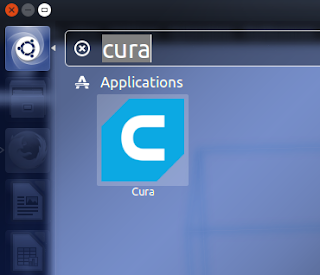 |
| Launch Cura from Ubuntu dash, |

No comments:
Post a Comment